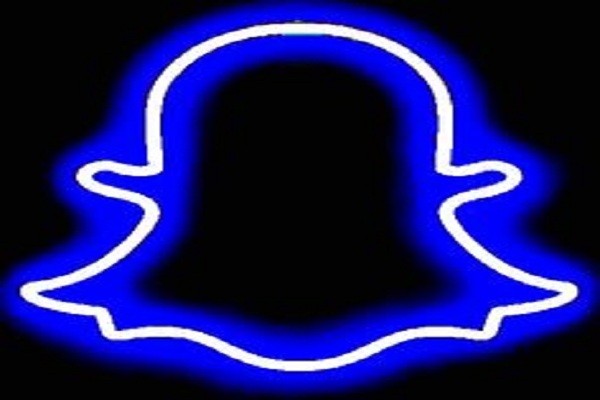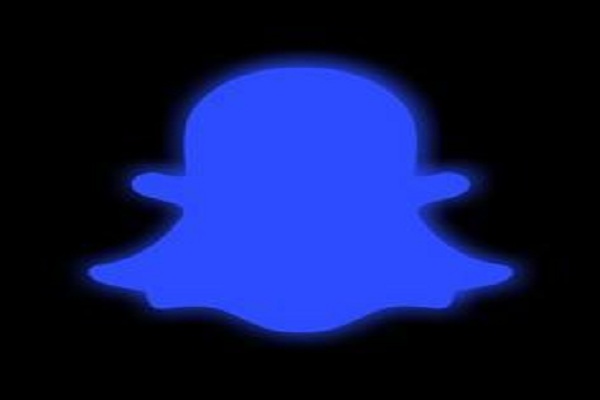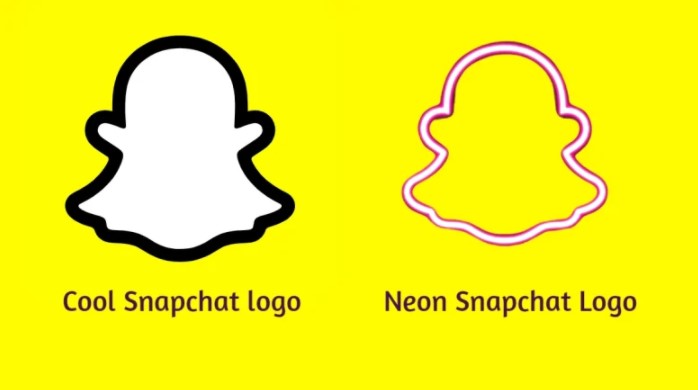
Get Aesthetic Neon Snapchat Logo
Get aesthetic Snapchat Logo from the list of icons and logos suggested by us. Snapchat is considered to be one of the most famous social media apps in the world. Due to its colorful interface and colorful logo like the neon Snapchat logo people across the world are getting wild over it. With the massive update by iOS people can design the home screen in a way they always wanted to have by making use of different free widgets. Snapchat logo is the main and foremost thing that is attracting a huge audience and they can even use those logos in different platforms too. One of the famous and most used Snapchat Logo is Neon Snapchat Logo.
We have come up with different and unique ideas to get the colorful logos and icons for Snapchat.
How to get Neon Snapchat Logo?
First of all browse through Pinterest, Tumblr, and Google to find the best-suited icon for Snapchat and save the image for later use in your library. Then follow the steps as under:
- On your, iOS iPhone download the shortcuts app, and thereafter you can launch the app.
- On the right top corner click on the ‘+’ button
- In the search bar search for the ‘Open app’ and thereafter you can tap on ‘add action’
- Under the Actions section in ‘Open App’ tap ‘Choose’
- On your device you will get a huge list of apps. Find the app as per your wish
- Once you have added the app in your shortcut list, on the right-hand corner you will find the ‘3-dot’ icon tap on that thereafter you can add a name to the shortcut.
- Under ‘Home Screen Name and Icon’ enter the name of your home screen icon and tap on ‘Add to Home Screen’. It would be better if you use the same neon Snapchat logo to make it much easier to find
- Now as of now you have entered the name, tap on ‘Choose Photo’ on the icon beside the text
- Now choose the neon Snapchat logo from your photo library
- Thereafter you can crop the Neon Snapchat logo as per the desired dimensions once you are completed, tap on ‘Choose’ in the bottom right corner of your screen.
- On the right corner of your screen tap on “add” this will have been added to the home screen, Now for the last click on ‘Done’ that is there in the right-hand corner. After all, steps go to your home screen there you will find Neon Snapchat Logo. You can give vibrant colors to all your social media app icons.
List of Neon Snapchat Logo